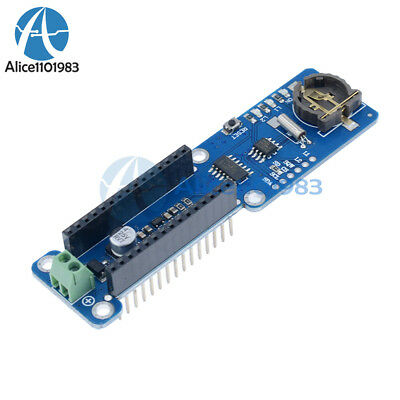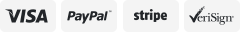-40%
Waterproof PDF Disposable USB 2.0 Temperature Data Logger 60Days Cold I3M9
$ 9.31
- Description
- Size Guide
Description
This disposable mini USB temperature data logger is designed for the cold industry development of PDF temperature recorder. It is easy to operate, button to and stop data logging. Widely used in food, medicine, logistics, , chemical, electronic and other industries. After the data record is completed, the device is inserted into the USB interface, and no software or drive is needed to automatically generate the temperature report in the PDF format.Features:
High measurement ±0.5℃/0.9℉, : -30℃~70℃(-22℉~158℉).
With timing output , output voltage & output current .
Offline data storage, line resistance measurement and support TYPE-C.
Monitor and record the temperature of cold logistics for temperature sensitive goods.
With alarm function, visual alarm when temperature exceeds the limit.
button to and stop data logging.
USB 2.0, easy to connect with a to get PDF report directly.
NOTE:
Press and hold the button until the green lights to /stop logging. If the green do not light after pressing and the button for about 5sec., please do not use this data logger. This is a use data logger, so make sure it's correct to /stop. When logging, of the LEDs will flash once every 10sec.
Specifications:
Material: PVC
Use Type: use
Record : 60 days
Measuring : -30℃~70℃(-22℉~158℉)
Accuracy: ±0.5℃/0.9℉
Resolution: 0.1℃/0.1℉
Unit: ℃ / ℉
Waterproof Grade: IP67, which can be placed in a or environment with water.
: about 1 years
Data Storage Capacity: Max.16,000
Language: English
: CR2430 cell 3.0V 600mAh
Item Size: 64 * 29 * 4mm / 2.52 * 1.14 * 0.16in
Item Weight: 10g / 0.34oz
Package Weight: 11g / 0.41oz
Package Size: 10.5 * 5 * 0.6cm / 4.13 * 1.97 * 0.23in
Package List: E8065
1 * PDF Temperature Data Logger
Operation:
Indicator Light:
1. Recording: Hold the button for 5 seconds until ALARM consecutively flashes 5 times.
2. Stop Recording: Hold the button for 5 seconds until the ALARM consecutively flashes 3 times, or it will stop automatically when it's full.
3. Read Data: Tear off the bag, insert the device into the USB port, wait for the equipment to generate automatically.
4. Read Data: Tear off the bag, insert the device into the USB port, wait for the device to automatically generate PDF file, then OK and ALARM flicker alternately. When the U disk device appears in the system, turn on the U disk and read the PDF report directly.
5. Status Query: Short press button (<5 seconds) recorder will display the current state, it will appear once in 5 seconds, last for 5 minutes, and after 5 minutes, the status display will stop to save .
Flash 1 Times: Record.
Flash 2 Times: Don't the record, long press the button to the record.
Flash 3 Times: Record stop or full.