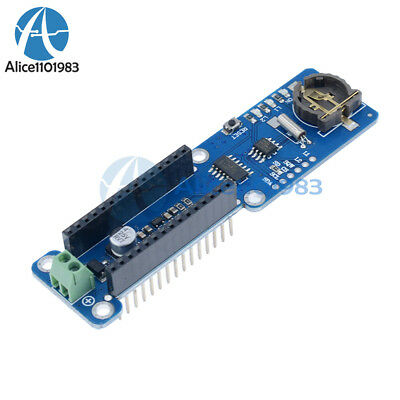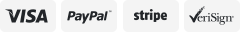-40%
INKBIRD Data Loggers Humidity Meter Temperature Recorder Bluetooth APP Monitor
$ 12.19
- Description
- Size Guide
Description
Store CategoriesStore Categories
Temperature Controller
ITC-308(Cooling&Heating)
ITC-308 + NTC Sensor(Normal)
ITC-308S + Aquarium Sensor
ITC-308S+NTC Sensor (Removable
ITC-306(Only Heating)
ITC-306T(Normal Version)
ITC-306T + Aquarium Sensor
ITC-310T-B(Cooling&Heating)
US Plug
UK Plug
EU Plug
AU Plug
ITC-1000(110-240V)
ITC-1000(110V)
ITC-1000(220V)
ITC-1000(12V)
ITC-608T
WiFi Digital Thermostats
ITC-308 WiFi (Normal&Aquarium)
AU Plug
EU Plug
US Plug
UK Plug
ITC-306T WiFi(Normal&Aquarium)
ITC-306A WiFi(Aquarium Vesion)
IHC-200 WiFi Hygrostat
BBQ Thermometers
Instant Read Thermometers
IHT-1P
IHT-1S
BG-HH1C
BG-HH1D
Bluetooth&Wireless Thermometer
IBT-2X(2&4Probes)
IBT-4XS(2&4Probes)
IBT-6XS(4&6Probes)
IBT-4XC
IRF-4S
IRF-2SA
WiFi Thermometers
IBBQ-4T
WiFi&Bluetooth Thermometers
IBBQ-4BW
Infrared Thermometer(INK-IFT01
Infrared Thermometer(INK-IFT03
Bluetooth Data loggers(Record)
IBS-TH1 (Humidity&Temperature)
IBS-TH1 Mini Vesion
IBS-TH1 (With External Probe)
IBS-TH1 Plus With External Pro
IBS-P01(Pool Thermometer)
IBS-P01R(Wireless Version)
Upgraded P01R Version (IBS-P02
ITH-10(Hygrometer&Thermometer)
ITH-20(Hygrometer&Thermometer)
ITH-20
ITH-20R+Outdoor Unit*1
ITH-20R+Outdoor Unit*2
ITH-20R+Outdoor Unit*3
IBS-T1(Cold Chain)
1-Pack
3-Pack
IBS-TH2((Humidity&Temperature)
IBS-TH2(Measure temperature)
IBS-TH2(Temperature&Humidity)
IBS-TH2 Plus(Tem External Pro)
IBS-TH2 Plus(Tem&Hum Probe)
Humidity Controller
IHC-200 Humidity Controller
US Plug
UK Plug
EU Plug
AU Plug
ITC-608T Humidity&Temperature
US Plug
Reptiles Humidifiers
PID Temperature Controller
Inkbird temp.control
ITC-100VH PID (110-240V)
ITC-100VL PID (12-24V)
ITC-100RH PID (110-240V)
ITC-100RL PID (12-24V)
ITC-106VH PID (110-240V)
ITC-106VL PID (12-24V)
ITC-106RH PID (110-240V)
ITC-106RL PID (12-24V)
IPB-16
Sestos temp.control
D1S-2R-220 (110v-220v)
D1S-2R-24 (12v-24v)
D1S-VR-220 (110v-220v)
D1S-VR-24 (12v-24v)
D1S-CR-220V
D1S-CR-24V
Smokers Controller(BBQ Tem)
ISC-007BW
Kitchen Helper(Tools)
Immersion Hand Blender
Electric Salt Grinder
Whetstone
Sous Vide Cookers
ISV-100W WiFi
ISV-200W WiFi
Vacuum Sealer
Heating Mat Reptile/Plant/Brew
Seed Starter Heating Mat
Reptiles Heating Mat
Brewing Heating Mat
Hydroponics Growing Device
Sport Tools For Bike
Handlebar Bicycle Stem Riser
Trellis Plant Netting
BBQ Accessories
Oven/Meat Probes(2X/6XS/4XS)
Oven/Meat Probes(4S/2SA/4XC)
Oven/Meat Probes(4T/4BW/)
BBQ Gloves
BBQ Mat
Pellet Smoker Tube
Grill Cover
CO2 Temperature Controller
ICC-500T + S01 Sensor
ICC-500T + B01 Sensor
12th Anniversary 0-
Other
Product View
Detail
Shipping Policy
Payment Method
Returns Policy
Shipping Policy
Payment Method
Returns Policy
Copyright © 2017 DataCaciques
IBS-TH1
IBS-TH1 MINI
IBS-TH1 Plus
IBS-M1(WiFi Gateway)
IBS-TH1
Features:
- Free IOS and Android APP to monitor temperature and humidity at any time
- APP supports multi language, °C /°F mode and product with magnet base
- One phone can connect more than one IBS-TH1 at the same time. And one IBS-TH1 can be connected with more than one phone at the same time
- Support external probe and data record interval can be adjustable
- Support for application scenario selection and addition
- Alarm and data history view available
How to connect IBS-TH1 with your phone?
Download Engbird App and open it;
Turn on BT in your mobile phone;
Add the sensor and pair with your smart phone;
Complete the connection;
After choosing the application scene, the App will display the current temperature and humidity data.
Package Included:
1 x Data logger
1 x External Probe
1 x User Guide
Do external and internal temperature probes work together?
Please note that inner sensor will not work while plug in external temperature sensor.
Why do you need to allow location access?
Since the upgradation of SDK(Software Development Kit)to the latest version 26,it is necessary to launch the GPS to tag your position for scanning BT device,which are applicable to the version starting from 23.
More flexibility to connect and manage your IBS-TH1.
Add an Inkbird M1 WiFi Gateway (sold separately) for data and alerts via the Internet. It's BT enable without gateway.
IBS-TH1 MINI
- Free IOS and Android APP can monitor temperature and humidity at any time.
- Engbird APP supports multi languages, °C /°F mode and product with a free 3M paster.
- One phone can connect more than one Mini IBS-TH1 at the same time. And this item can also be connected with more than one phone at the same time.
- Data record interval can be adjustable.
- Supports for application scenario selection and addition.
- Alarm and data history can view available.
- Including 2 CR2032 batteries and maximum battery life is 3 month.
- Flexible: add an Inkbird M1 WiFi Gateway (sold separately) for data and alerts via the Internet.
Attention: The probe is only used to read temperature.(cannot read humidity)
Package included:
1x Mini IBS-TH1
1x 3M Paster
2x Batteries
Why do you need to allow location access?
Since the upgradation of SDK(Software Development Kit)to the latest version 26,it is necessary to launch the GPS to tag your position for scanning BT device,which are applicable to the version starting from 23.
IBS-TH1 Plus
The Temperature & Humidity Smart Sensor IBS-TH1 PLUS Data logger can be easy to pair with our Android and IOS phones.
The temperature and humidity will display on screen. Which will provide the ideal solution for monitoring T&H conditions.
IBS-TH1 Plus can perfectly monitor your home, car, clothes, pet, fruit, cigar, beer,meat ,greenhouse and much more.
Add an Inkbird M1 WiFi Gateway (sold separately) for data and alerts via the Internet.
Attention: The probe is only used to read temperature.(cannot read humidity)
Features
Free IOS and Android APP (Engbird) to monitor temperature and humidity at any time
APP supports multi language , °C /°F mode and product with magnet base
One phone can connect more than one IBS-TH1 Plus at the same time. And one IBS-TH1 Plus can be connected
with more than one phone at the same time
Support external probe and data record interval can be adjustable
Support for application scenario selection and addition
Alarm and data history view available.
Battery is easy to replace
Attention:
Since the upgradation of SDK (Software Development Kit) to the latest version 26,
it is necessary to launch GPS to tag your position for scanning device, which are applicable to the version starting from 23.
Package Included:
1 x Data logger
1 x External Probe
1 x User Guide
IBS-M1(WiFi Gateway)
The Wi-Fi Gateway can be used in conjunction with relevant Bluetooth thermometers and hygrometers or Wireless thermometers and hygrometers to help that equipment to connect to the server through Wi-Fi.
Product Features
Input Voltage: DC 5V, 1000mAh
Maximum Bluetooth Connection Distance: 164ft without interferences
Maximum Wireless Connection Distance: 300ft without interferences
Wireless Transmission Frequency: 433Mhz
Number of Devices Supported
max 50
devices at one time.
Main Interface of the IBS-M1 Wi-Fi Gateway on INKBIRD APP
Search the INKBIRD app from Google Play or App Store to download it for free.
Please make sure all the following requirements are met to download the INKBIRD app smoothly:
Your iOS device must be running iOS 11.0 or above to download the INKBIRD app.
Your Android device must be running Android 5.0 or above to download the INKBIRD app.
Connect the device in AP mode
If the Wi-Fi gateway is not connected to your phone, the light of the Wi-Fi button will flash rapidly by default. Press and hold the button for about 5 seconds to switch to AP mode, the light of the Wi-Fi button will flash slowly in the mode 5 seconds later.
1. Open the INKBIRD app and click “+” to start the connection.
2. Plug in the Inkbird Wi-Fi Gateway, choose the IBS-M1 Wi-Fi gateway, click “AP Mode” of the right top corner, check if the light of the Wi-Fi button is blinking slowly and confirm on your app if it is, then enters your Wi-Fi password to connect to a wireless network, click OK to connect the device.
3. The INKBIRD app will redirect to your phone’s WLAN Setting interface, select the “SmartLife-XXXX” to directly connect to the router without typing in a password. Go back to the INKBIRD app and enter the automatic connection interface to click“Done”.
4. Connection succeeds.
Press and hold the “Wi-Fi” button for 5 seconds to reset the Wi-Fi, then repeat the steps above to connect with your phone.
The device only supports
2.4GHz
Wi-Fi router.
Application
On Oct 12, 2022 at 00:41:58 PDT, seller added the following information: